Our new FreeWare utility LT-Profiles-Manager now offers to create
and manage user-dependent and application-dependent profile for AutoCAD LT,
with all features known from AutoCAD.
LT-Profiles-Manager does not run inside AutoCAD LT, but as a normal
Windows program.
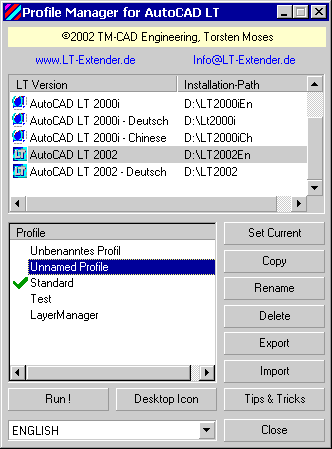 |
There are all usual functions and options offered to manage
profiles, as available in
AutoCAD :
Special features of LT-Profiles-Manager :
|